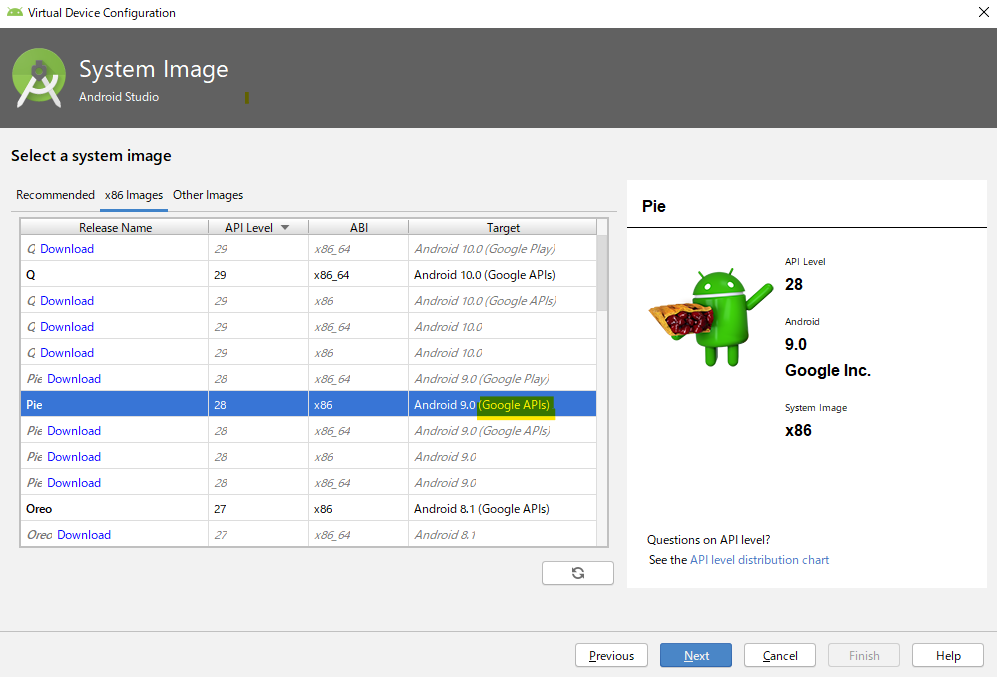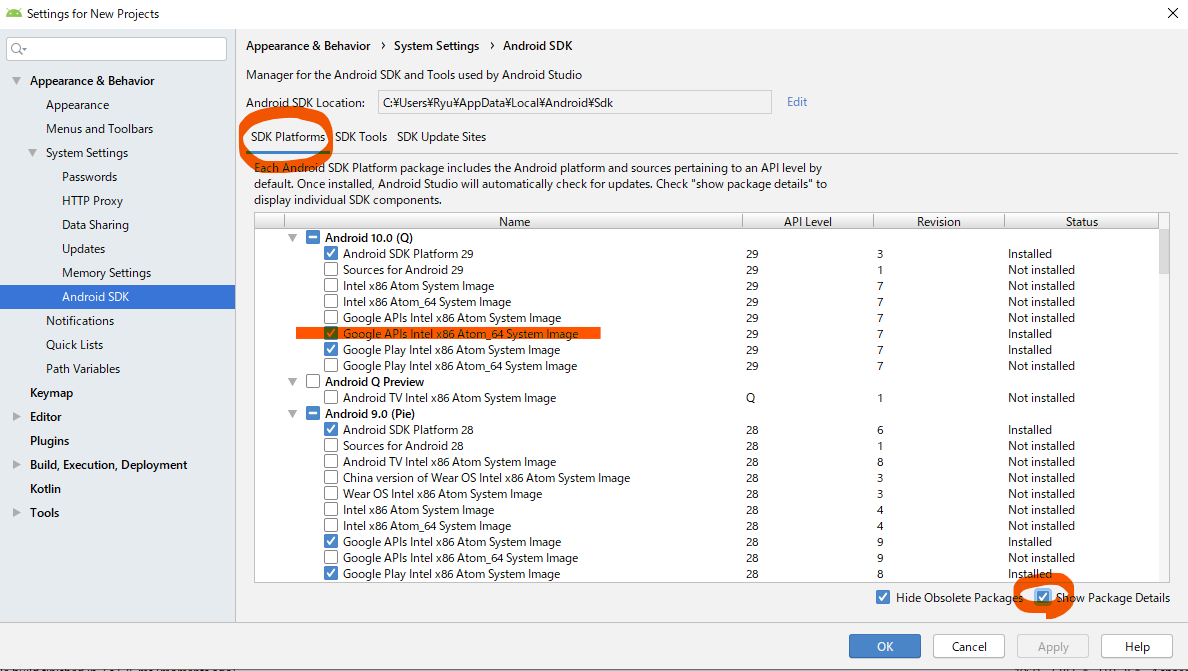adb(Android Debug Bridge)
# 接続機器一覧 > adb devices List of devices attached FA88H1F00864 device emulator-5554 device # 実機のログ確認 > adb -s FA88H1F00864 logcat -s neko:* --------- beginning of main --------- beginning of system --------- beginning of crash # 端末に接続する >adb shell error: more than one device/emulator // 複数接続している場合は指定する必要がある # 端末IDの確認 >adb devices List of devices attached FA88H1F00999 device emulator-5554 device # 端末を指定して接続する >adb -s emulator-5554 shell generic_x86:/ $ # rootを取得する ※rootを取得できるイメージは決まっている ⇒ rootを取得するには参照 >adb root # 必要か不明 >adb remount Not running as root. Try "adb root" first. # sqlite3 >adb shell #cd /data/data/[パッケージ名]/databases #sqlite3 xxxx.db
SQLite コマンド
# DBオープン
# sqlite3 TestDB.db
# テーブル一覧表示
qlite> .tables
# テーブルの構造確認
sqlite> select * from sqlite_master;
table|android_metadata|android_metadata|3|CREATE TABLE android_metadata (locale TEXT)
table|level|level|4|CREATE TABLE level (
id INTEGER PRIMARY KEY AUTOINCREMENT,
type INTEGER,
type_name text,
level INTEGER,
lock INTEGER,
comp INTEGER,
score INTEGER
)
# 終了
sqlite> .exit
sqlite> .quit
rootを取得するには
>adb root >adb remount Not running as root. Try "adb root" first. や Permission denied や generic_x86:/ $ // $マーク の場合はrootが取得できていない。
adb rootでrootを取得するためには、「Google APIs」のimageを選択したエミュレーターを使用する必要がある。