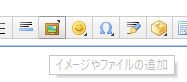dokuwikiマニュアル
コードの書き方
<code>もしくは<file>タグで囲むとコードになる。
コードタグは <code [ファイルの種類] [ファイル名] >
ファイルの種類をつけるとコードのハイライト。
ファイル名でダウンロードリンクができる。
<code json launch.json> launch.json { … </code>
- launch.json
launch.json { …
コードにタグを埋め込むには<code>ではなく<HTML>か<PHP>を使用する。
HTML、PHPは大文字を使う。
インラインのコード
小文字のhtml、phpを使用する。
例:こういうときには<html>git log</html>すればいいんだぜ!
例:こういうときにはgit logすればいいんだぜ!
エスケープ
エスケープしたい箇所を%2つで囲む。
%%コードにタグを埋め込むには<code>ではなく<HTML>か<PHP>を使用する。%%
不要なファイルを削除する
Wrap Plugin
ハイライト
<wrap hi>ハイライト</wrap> <wrap lo>目立たせない</wrap> <wrap em>強調</wrap>
ハイライト
目立たせない
強調
枠
<WRAP center round box 60%> 中央配置枠 </WRAP>
中央配置枠
<WRAP center round info 60%> 情報枠 </WRAP>
情報枠
<WRAP center round tip 60%> ヒント枠 </WRAP>
ヒント枠
<WRAP center round important 60%> 重要枠 </WRAP>
重要枠
<WRAP center round alert 60%> 警告枠 </WRAP>
警告枠
<WRAP center round help 60%> ヘルプ枠 </WRAP>
ヘルプ枠
<WRAP center round download 60%> ダウンロード枠 </WRAP>
ダウンロード枠
<WRAP center round todo 60%> TODO枠 </WRAP>
TODO枠
UML
<uml> title Iterator interface Aggregate{ createIterator() } interface Iterator{ +hasNext() +next() } class BookShelf{ createIterator(this) } class BookShelfIterator{ BookShelf +hasNext() +next() } Aggregate -> Iterator : Create Aggregate <|.. BookShelf Iterator <|.. BookShelfIterator BookShelf <-o BookShelfIterator </uml>