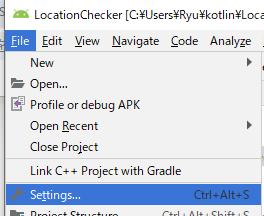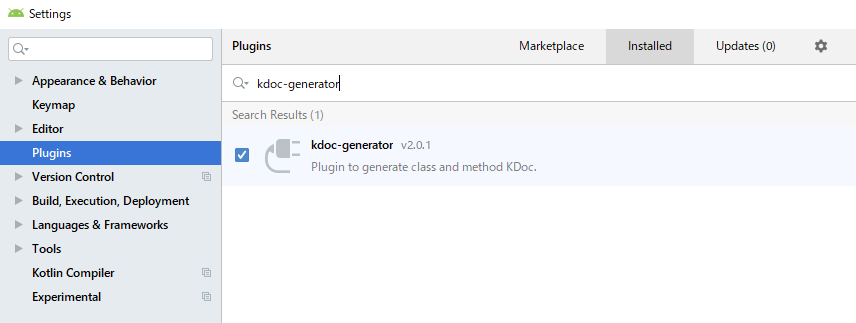ユーザ用ツール
サイドバー
android:androidstudioにkdocをインストール
以前のリビジョンの文書です
Android Studioにkdocをインストール
Kotlin版Javadoc(Kdoc)を生成できる「dokka」の導入手順
kdoc-generator-intellij-plugin
dokkaはKotlin版のJavadoc、つまりKdocを生成するもの。
kdoc-generator-intellij-pluginは、Kdocの入力をサポートするもの。雛形を生成する。
dokkaのインストール
// Top-level build file where you can add configuration options common to all sub-projects/modules.
buildscript {
ext.kotlin_version = '1.3.50'
repositories {
google()
jcenter()
}
dependencies {
classpath 'com.android.tools.build:gradle:3.5.1'
classpath "org.jetbrains.kotlin:kotlin-gradle-plugin:$kotlin_version"
// NOTE: Do not place your application dependencies here; they belong
// in the individual module build.gradle files
}
// ↓追加
ext.dokka_version = '0.9.17'
repositories {
jcenter()
}
dependencies {
classpath "org.jetbrains.dokka:dokka-android-gradle-plugin:${dokka_version}"
}
// ↑追加
}
allprojects {
repositories {
google()
jcenter()
}
}
task clean(type: Delete) {
delete rootProject.buildDir
}
apply plugin: 'com.android.application'
apply plugin: 'kotlin-android'
apply plugin: 'kotlin-android-extensions'
apply plugin: 'org.jetbrains.dokka-android' // 追加
android {
compileSdkVersion 29
defaultConfig {
applicationId "com.nekotype.ips.locationchecker"
minSdkVersion 27
targetSdkVersion 29
versionCode 1
versionName "1.0"
testInstrumentationRunner "androidx.test.runner.AndroidJUnitRunner"
}
buildTypes {
release {
minifyEnabled false
proguardFiles getDefaultProguardFile('proguard-android-optimize.txt'), 'proguard-rules.pro'
}
}
// ↓ 追加
dokka {
outputFormat = 'javadoc'
sourceDirs = files('src/main')
outputDirectory = "$buildDir/javadoc"
}
// ↑ 追加
}
dependencies {
implementation fileTree(dir: 'libs', include: ['*.jar'])
implementation"org.jetbrains.kotlin:kotlin-stdlib-jdk7:$kotlin_version"
implementation 'androidx.appcompat:appcompat:1.1.0'
implementation 'androidx.core:core-ktx:1.1.0'
implementation 'androidx.constraintlayout:constraintlayout:1.1.3'
testImplementation 'junit:junit:4.12'
androidTestImplementation 'androidx.test.ext:junit:1.1.1'
androidTestImplementation 'androidx.test.espresso:espresso-core:3.2.0'
}
Terminalで下記コマンドでKdoc生成。
gradlew dokka
kdoc-generator-intellij-pluginのインストール
android/androidstudioにkdocをインストール.1571463250.txt.gz · 最終更新: 2019/10/19 14:34 by ips