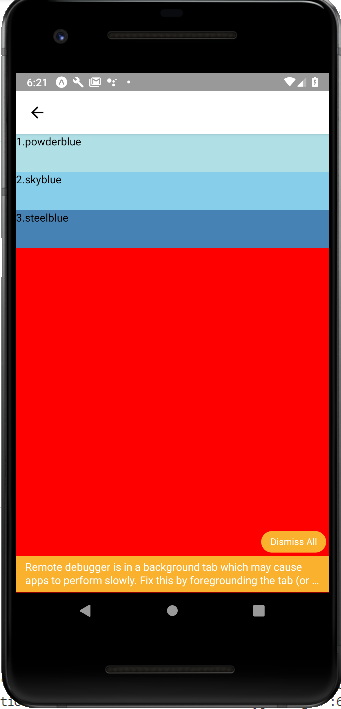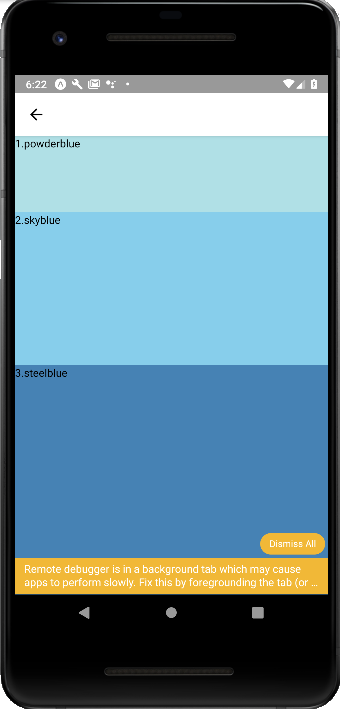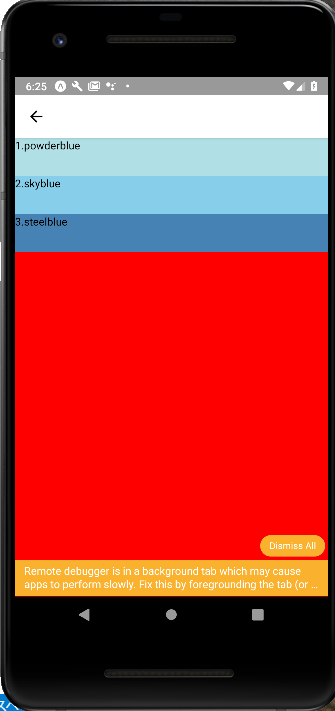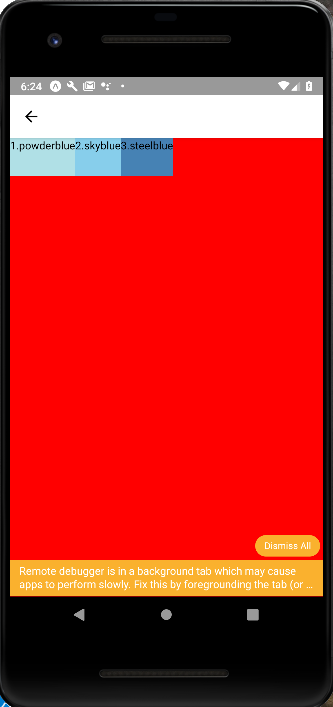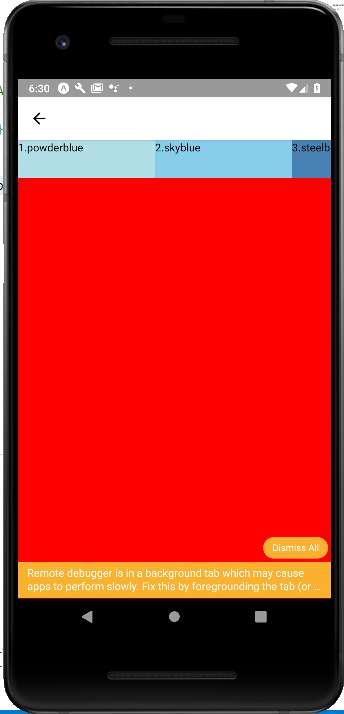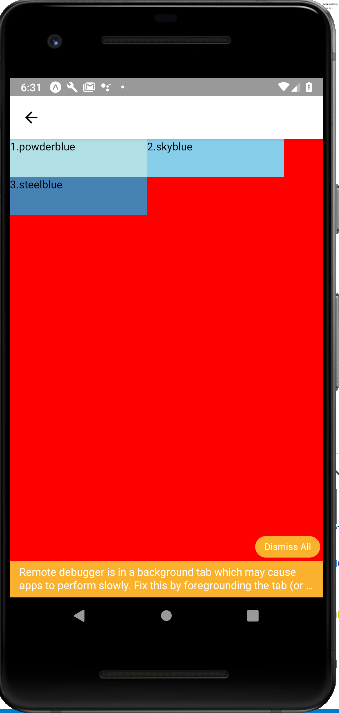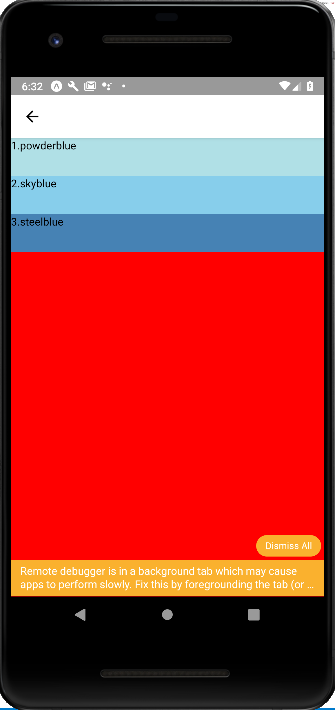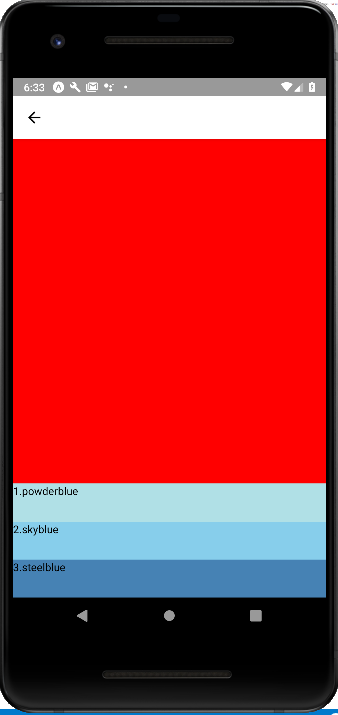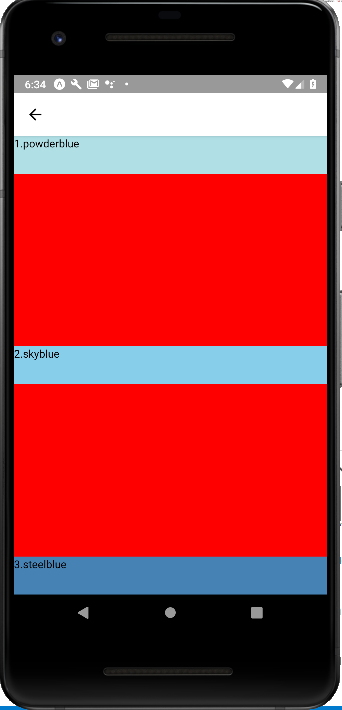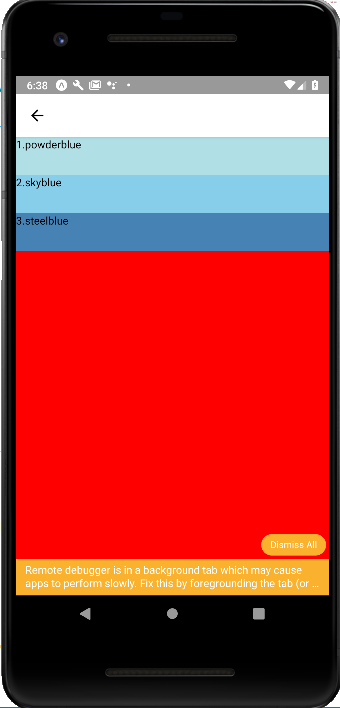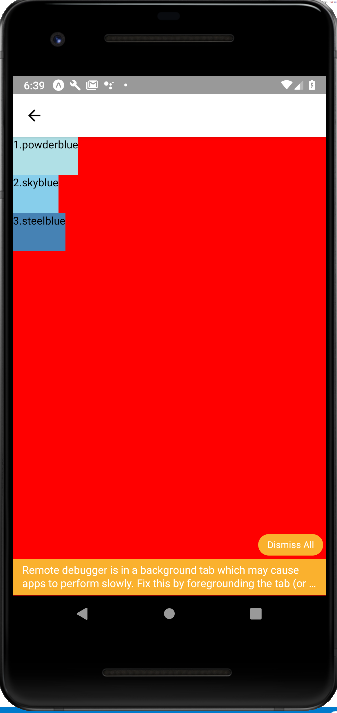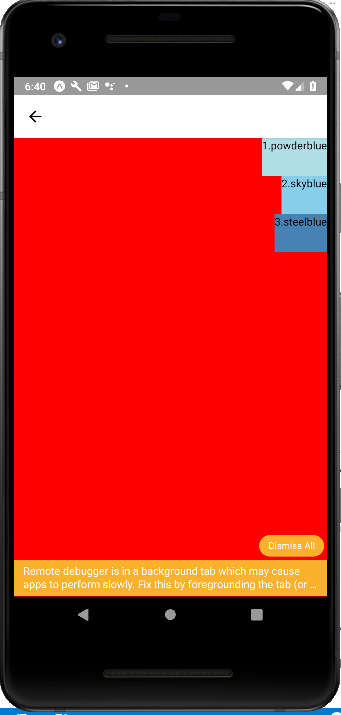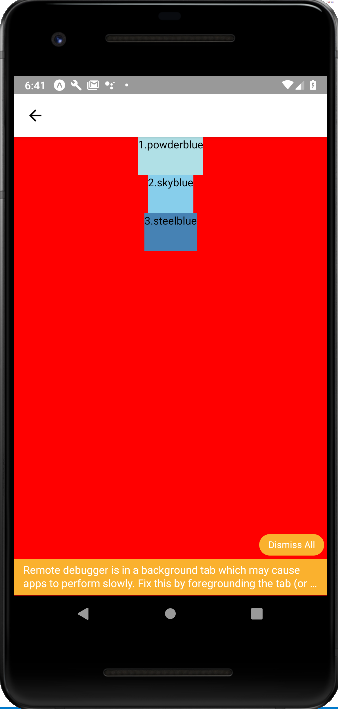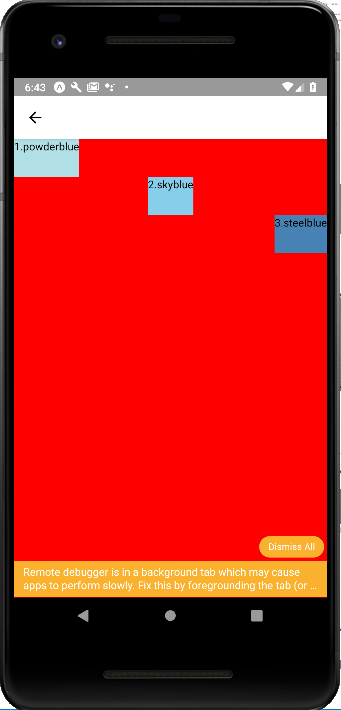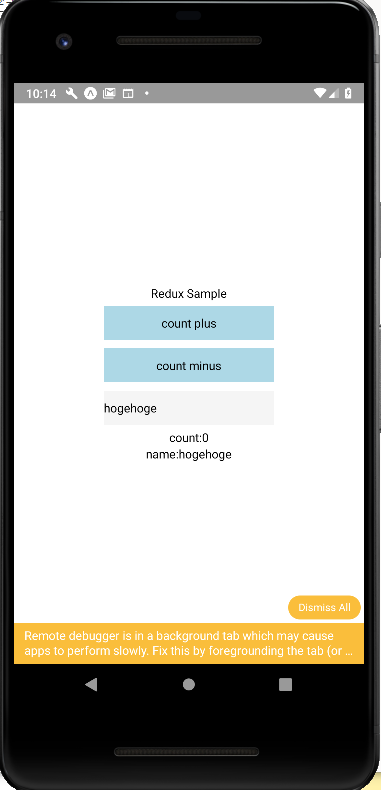ユーザ用ツール
サイドバー
以前のリビジョンの文書です
目次
style
ReactNativeで簡単なfetchからFlatList→onPressまでのサンプルプログラム(CRNA)
React Nativeのデザイン - Stylesheet/Flexbox (part1)
React Nativeのデザイン - Stylesheet/Flexbox (part2)
flex
flex:1を親に追加すると、親は全体に広がります
子にもつけると、つけた数字の割合で親の中で広がります
flexDirection
親に設定し、子の並ぶ方向を決める。
column(デフォルト):縦並び。
row:横並び。
flexWrap
親に設定し、子が画面に入りきらなかった場合の回り込みの設定をする。
nowrap(デフォルト):そのまま画面の外に伸びていく。
wrap:回り込ませる。
justifyContent
親に設定し、子の配置方法を設定する。flexDirectionに対する位置。
flex-start(デフォルト):子を先頭から配置。
flex-end:子を後ろから配置。
center:子を真ん中に配置。
space-between:子を先頭と最後に配置し、均等なスペースを他の子コンポーネントの間に挟む。
space-around:各子コンポーネントの均等なスペースを先頭の前、最後の後に加えた配置。
alignItems
親に設定し、子の横の広がり、もしくは位置を設定する。
stretch(デフォルト):伸ばして配置。
flex-start:子を先頭から配置。
flex-end:子を後ろに配置します。
center:子を真ん中に配置します
alignSelf:親の設定を子側で上書きする。alignItemsと同じ値が設定できる。
flexサンプル
flex:1を親に追加すると、親は全体に広がります
<View style={{flex:1, backgroundColor: 'red'}}> //flex:1 <View style={{height: 50, backgroundColor: 'powderblue'}} > <Text>1.powderblue</Text> </View> <View style={{height: 50, backgroundColor: 'skyblue'}} > <Text>2.skyblue</Text> </View> <View style={{height: 50, backgroundColor: 'steelblue'}} > <Text>3.steelblue</Text> </View> </View>
子にもつけると、つけた数字の割合で親の中で広がります。
<View style={{flex:1, backgroundColor: 'red'}}> <View style={{flex:1,height: 50, backgroundColor: 'powderblue'}} > //flex:1 <Text>1.powderblue</Text> </View> <View style={{flex:2,height: 50, backgroundColor: 'skyblue'}} > //flex:2 <Text>2.skyblue</Text> </View> <View style={{flex:3,height: 50, backgroundColor: 'steelblue'}} > //flex:3 <Text>3.steelblue</Text> </View> </View>
flexDirectionサンプル
親に設定し、子の並ぶ方向を決める。
column(デフォルト):縦並び。
<View style={{flex:1, flexDirection:'column' , backgroundColor: 'red'}}> // flexDirection:'column' <View style={{height: 50, backgroundColor: 'powderblue'}} > <Text>1.powderblue</Text> </View> <View style={{height: 50, backgroundColor: 'skyblue'}} > <Text>2.skyblue</Text> </View> <View style={{height: 50, backgroundColor: 'steelblue'}} > <Text>3.steelblue</Text> </View> </View>
row:横並び。
<View style={{flex:1, flexDirection:'row' , backgroundColor: 'red'}}> // flexDirection:'row' <View style={{height: 50, backgroundColor: 'powderblue'}} > <Text>1.powderblue</Text> </View> <View style={{height: 50, backgroundColor: 'skyblue'}} > <Text>2.skyblue</Text> </View> <View style={{height: 50, backgroundColor: 'steelblue'}} > <Text>3.steelblue</Text> </View> </View>
flexWrapサンプル
親に設定し、子が画面に入りきらなかった場合の回り込みの設定をする。
nowrap(デフォルト):そのまま画面の外に伸びていく。
<View style={{flex:1, flexDirection:'row' , flexWrap:'nowrap' , backgroundColor: 'red'}}> // flexWrap:'nowrap' <View style={{height: 50, width:180, backgroundColor: 'powderblue'}} > <Text>1.powderblue</Text> </View> <View style={{height: 50, width:180, backgroundColor: 'skyblue'}} > <Text>2.skyblue</Text> </View> <View style={{height: 50, width:180, backgroundColor: 'steelblue'}} > <Text>3.steelblue</Text> </View> </View>
wrap:回り込ませる。
<View style={{flex:1, flexDirection:'row' , flexWrap:'wrap' , backgroundColor: 'red'}}> // flexWrap:'wrap' <View style={{height: 50, width:180, backgroundColor: 'powderblue'}} > <Text>1.powderblue</Text> </View> <View style={{height: 50, width:180, backgroundColor: 'skyblue'}} > <Text>2.skyblue</Text> </View> <View style={{height: 50, width:180, backgroundColor: 'steelblue'}} > <Text>3.steelblue</Text> </View> </View>
justifyContentサンプル
親に設定し、子の配置方法を設定する。flexDirectionに対する位置。
flex-start(デフォルト):子を先頭から配置。
<View style={{flex:1, justifyContent:'flex-start', backgroundColor: 'red'}}> //justifyContent:'flex-start' <View style={{height: 50, backgroundColor: 'powderblue'}} > <Text>1.powderblue</Text> </View> <View style={{height: 50, backgroundColor: 'skyblue'}} > <Text>2.skyblue</Text> </View> <View style={{height: 50, backgroundColor: 'steelblue'}} > <Text>3.steelblue</Text> </View> </View>
flex-end:子を後ろから配置。
<View style={{flex:1, justifyContent:'flex-end', backgroundColor: 'red'}}> //justifyContent:'flex-end' <View style={{height: 50, backgroundColor: 'powderblue'}} > <Text>1.powderblue</Text> </View> <View style={{height: 50, backgroundColor: 'skyblue'}} > <Text>2.skyblue</Text> </View> <View style={{height: 50, backgroundColor: 'steelblue'}} > <Text>3.steelblue</Text> </View> </View>
center:子を真ん中に配置。
<View style={{flex:1, justifyContent:'center', backgroundColor: 'red'}}> //justifyContent:'center' <View style={{height: 50, backgroundColor: 'powderblue'}} > <Text>1.powderblue</Text> </View> <View style={{height: 50, backgroundColor: 'skyblue'}} > <Text>2.skyblue</Text> </View> <View style={{height: 50, backgroundColor: 'steelblue'}} > <Text>3.steelblue</Text> </View> </View>
space-between:子を先頭と最後に配置し、均等なスペースを他の子コンポーネントの間に挟む。
<View style={{flex:1, justifyContent:'space-between', backgroundColor: 'red'}}> //justifyContent:'space-between' <View style={{height: 50, backgroundColor: 'powderblue'}} > <Text>1.powderblue</Text> </View> <View style={{height: 50, backgroundColor: 'skyblue'}} > <Text>2.skyblue</Text> </View> <View style={{height: 50, backgroundColor: 'steelblue'}} > <Text>3.steelblue</Text> </View> </View>
space-around:各子コンポーネントの均等なスペースを先頭の前、最後の後に加えた配置。
<View style={{flex:1, justifyContent:'space-between:', backgroundColor: 'red'}}> //justifyContent:'space-around' <View style={{height: 50, backgroundColor: 'powderblue'}} > <Text>1.powderblue</Text> </View> <View style={{height: 50, backgroundColor: 'skyblue'}} > <Text>2.skyblue</Text> </View> <View style={{height: 50, backgroundColor: 'steelblue'}} > <Text>3.steelblue</Text> </View> </View>
alignItemsサンプル
親に設定し、子の横の広がり、もしくは位置を設定する。
stretch(デフォルト):伸ばして配置。
<View style={{flex:1, alignItems :'stretch', backgroundColor: 'red'}}> //alignItems :'stretch' <View style={{height: 50, backgroundColor: 'powderblue'}} > <Text>1.powderblue</Text> </View> <View style={{height: 50, backgroundColor: 'skyblue'}} > <Text>2.skyblue</Text> </View> <View style={{height: 50, backgroundColor: 'steelblue'}} > <Text>3.steelblue</Text> </View> </View>
flex-start:子を先頭から配置。
<View style={{flex:1, alignItems :'flex-start', backgroundColor: 'red'}}> //alignItems :'flex-start' <View style={{height: 50, backgroundColor: 'powderblue'}} > <Text>1.powderblue</Text> </View> <View style={{height: 50, backgroundColor: 'skyblue'}} > <Text>2.skyblue</Text> </View> <View style={{height: 50, backgroundColor: 'steelblue'}} > <Text>3.steelblue</Text> </View> </View>
flex-end:子を後ろに配置します。
<View style={{flex:1, alignItems :'flex-end', backgroundColor: 'red'}}> //alignItems :'flex-end' <View style={{height: 50, backgroundColor: 'powderblue'}} > <Text>1.powderblue</Text> </View> <View style={{height: 50, backgroundColor: 'skyblue'}} > <Text>2.skyblue</Text> </View> <View style={{height: 50, backgroundColor: 'steelblue'}} > <Text>3.steelblue</Text> </View> </View>
center:子を真ん中に配置します。
<View style={{flex:1, alignItems :'center', backgroundColor: 'red'}}> //alignItems :'center' <View style={{height: 50, backgroundColor: 'powderblue'}} > <Text>1.powderblue</Text> </View> <View style={{height: 50, backgroundColor: 'skyblue'}} > <Text>2.skyblue</Text> </View> <View style={{height: 50, backgroundColor: 'steelblue'}} > <Text>3.steelblue</Text> </View> </View>
alignSelf:親の設定を子側で上書きする。alignItemsと同じ値が設定できる。
<View style={{flex:1, alignItems :'center', backgroundColor: 'red'}}> //alignItems :'center' <View style={{alignSelf:'flex-start',height: 50, backgroundColor: 'powderblue'}} > <Text>1.powderblue</Text> </View> <View style={{alignSelf:'center',height: 50, backgroundColor: 'skyblue'}} > <Text>2.skyblue</Text> </View> <View style={{alignSelf:'flex-end',height: 50, backgroundColor: 'steelblue'}} > <Text>3.steelblue</Text> </View> </View>
そのたサンプル
import { StyleSheet, Text, View , TouchableOpacity ,Button ,TextInput} from 'react-native';
render() {
return (
<View style={styles.view}>
<Text>Redux Sample</Text>
<TouchableOpacity style={styles.button} onPress={(e)=>this.pressPlus(e)} >
<Text>count plus</Text>
</TouchableOpacity>
<TouchableOpacity style={styles.button} onPress={(e)=>this.pressMinuss(e)} >
<Text>count minus</Text>
</TouchableOpacity>
<TextInput
style={styles.input}
onChangeText={(e)=>this.changeName(e)}>
{this.state.name}
</TextInput>
<Text>count:{this.state.count}</Text>
<Text>name:{this.state.name}</Text>
</View>
);
}
const styles = StyleSheet.create({
view:{
flex: 1,
alignItems: 'center',
justifyContent: 'center',
margin:10,
},
button: {
width: 200,
height: 40,
margin: 5 ,
backgroundColor: 'lightblue',
justifyContent: 'center',
alignItems: 'center',
},
input: {
width: 200,
height: 40,
margin: 5 ,
backgroundColor: '#f5f5f5',
borderColor : 'black',
justifyContent: 'center',
alignItems: 'center',
},
}