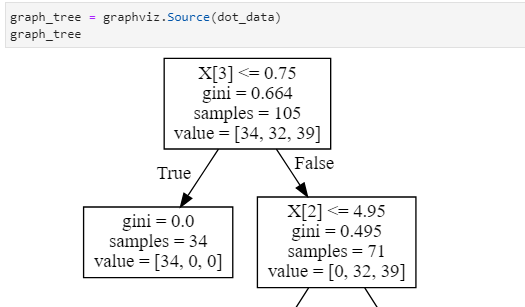ユーザ用ツール
トレース: • panresponder • tag • GridView(kotlin) • ImageView • Jest • Dockerfile • style • handler • dockerでwordpress • Error
サイドバー
python:error
Error
VS Codeで「ターミナルでpythonファイルを実行する」とSyntaxError: invalid syntax
VS Codeで「ターミナルでpythonファイルを実行」をするとどうしてもパスがエラーになりました。
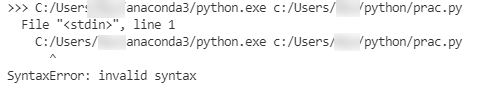
単にREPLモード(対話モード)になっているだけでした。
>>>で始まっているのがその状態です。
コマンドパレットで、CTR+Zを実行すると、RERLモードを抜けて、ファイル実行できるようになりました。
BeatifulSoup4
ERROR: Could not find a version that satisfies the requirement BeatifulSoup4 (from versions: none) ERROR: No matching distribution found for BeatifulSoup4
はずかいしことに、単語のスペルミスでした。
BeatifulSoup4 ⇒ BeautifulSoup4
Graphviz
GraphvizでExecutableNotFound(~systems' PATH)エラーが出るときの対処法
ExecutableNotFound: failed to execute 'dot', make sure the Graphviz executables are on your systems' PATH
CMD.exeでconda install python-graphvizを実行し、環境変数のpathにC:\Users\[user]\anaconda3\pkgs\graphviz-2.38-hfd603c8_2\Library\bin\graphvizを追加。
その後JupyterLabを再起動。
python/error.txt · 最終更新: 2021/07/30 17:08 by ips